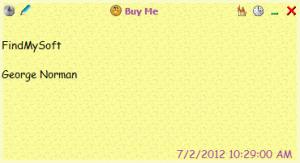Power Notes
3.69
Size: 2.66 MB
Downloads: 5043
Platform: Windows (All Versions)
A PC with the right software running on it can be a good replacement for a lot of things, including traditional sticky notes. By turning to software such as Power Notes, that can put virtual sticky notes on your desktop, you’re making a wise decision, and here’s why: you’re not wasting paper and you’re taking advantage of the functionality that traditional sticky notes could never provide. With Power Notes you can set up reminders and you can set it so the application automatically performs a task.
Power Notes is the top of the line application developer Power Soft has to offer. To install it on your PC you must download a 2.4MB executable, run it, and go through a rather simple setup wizard. When you run the application for the first time you will be asked to pick one of the many languages the application provides. On top of Power Notes, there are two more editions Power Soft has to offer: Dynamic Notes, a lite version of Power Notes, and Freebie Notes, a free reminder tool for Windows.
When Power Notes is running you will see a small bar in the bottom right hand corner of the screen. That’s where it is placed by default; you can take the bar and place it anywhere you want on the screen. From this bar you can access the Option menu, create a new note, hide/show all notes, and more.
You can write anything you want in the virtual sticky note you create with the Power Notes application. And, as you would expect, you can set the font style and size (you can do this from the Options menu). From the aforementioned Options menu you can also set the background color for your note. Speaking about color, you can choose between several color schemes for your note and you can choose between several skins.
The nice thing about Power Notes is that it lets you set up reminders/alarms and that it can automatically perform tasks for you. You can set it up so that Power Notes will automatically run a program or open a URL for you.
16 days is the maximum amount of time you have at your disposal to evaluate the functionality Power Notes has to offer. Once that trial period is over, you will have to get a license to keep using the application.
Easily manage your notes, create alarms/reminders, and set it up so that Power Notes automatically runs applications or opens webpages for you.
Pros
Support for a long list of languages is provided. Power Notes puts a bar in the bottom right hand corner; from it you can easily create a new note, hide/show all notes. Set up alarms/reminders, have Power Notes automatically run applications or open webpages for you. Skins are supported; you can choose between various color schemes.
Cons
Free to use for a 16-day trial.
Power Notes
3.69
Download
Power Notes Awards

Power Notes Editor’s Review Rating
Power Notes has been reviewed by George Norman on 03 Jul 2012. Based on the user interface, features and complexity, Findmysoft has rated Power Notes 4 out of 5 stars, naming it Excellent